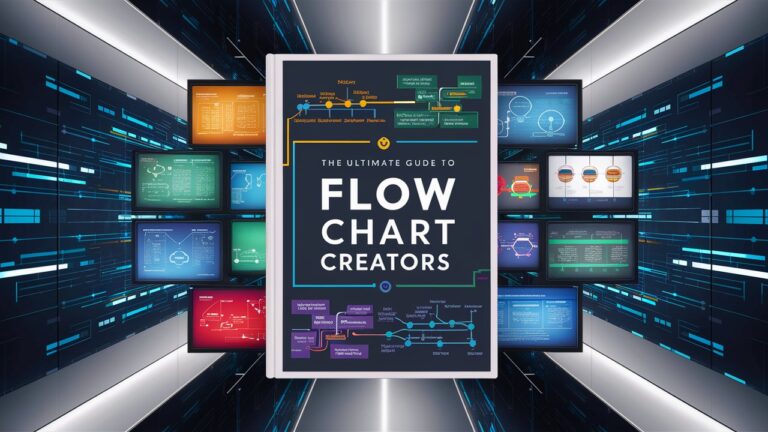Introduction
Flow charts are indispensable tools for visualizing processes, decision trees, and workflows across industries like software development, project management, and education. A flow chart creator is a specialized tool—whether software, web-based platform, or integrated feature in suites like Microsoft Visio or Lucidchart—that transforms complex information into clear, structured diagrams. These tools democratize diagramming, enabling anyone from students to CEOs to map out ideas without manual drawing. As remote work and agile methodologies surge, flow chart creators have evolved from static templates to dynamic, collaborative ecosystems. This article explores their functionality, applications, and how to harness them for maximum efficiency.
What is a Flow Chart Creator?
A flow chart creator is a digital solution designed to generate flow diagrams using standardized symbols (e.g., rectangles for steps, diamonds for decisions, arrows for flow direction). Unlike generic design tools, it offers domain-specific features like automated alignment, drag-and-drop symbol libraries, and real-time collaboration. Modern creators embed intelligence, suggesting logical connections or detecting inconsistencies. For instance, tools like Miro integrate with project management apps (Jira, Trello) to turn flow charts into actionable task boards. The core value lies in simplifying abstraction: converting text-heavy procedures into intuitive visuals that reduce cognitive load and accelerate comprehension.
The Importance of Flow Charts in Business and Education
Flow charts bridge communication gaps by providing a universal language for process documentation. In business, they optimize operations—mapping customer journeys, troubleshooting bottlenecks in manufacturing, or onboarding new hires. A sales team might visualize lead-nurturing pathways to shorten conversion cycles, while engineers use them for ISO compliance workflows. In education, they scaffold learning: teachers diagram scientific processes, and students structure essays or code algorithms. Studies show visuals improve retention by 400%; flow charts make abstract concepts tangible. During cross-departmental projects, they align stakeholders, ensuring everyone shares a mental model of goals and dependencies, minimizing costly misunderstandings.
Key Features of an Effective Flow Chart Creator
1. Intuitive Drag-and-Drop Interface: Tools like Lucidchart offer libraries of pre-made shapes (BPMN, UML, swimlanes) for instant diagramming. Customizable templates accelerate creation—e.g., selecting an Agile workflow blueprint.
2. Real-Time Collaboration: Cloud-based platforms (e.g., FigJam) allow teams to co-edit, comment, and vote on flow charts simultaneously, syncing changes across time zones. Version history tracks iterations.
3. Automation and Integration: Advanced tools auto-generate flow charts from code (PlantUML) or import data from spreadsheets. Integration with Slack, Google Workspace, or Azure DevOps embeds diagrams into daily tools.
4. AI-Powered Enhancements: AI suggests layout optimizations, detects errors (e.g., infinite loops), or converts text descriptions into diagrams—Mermaid.js in GitHub Markdown is a prime example.
5. Export and Sharing Flexibility: Export to PDF, PNG, or interactive HTML. Presentation modes allow step-by-step reveals for stakeholders.
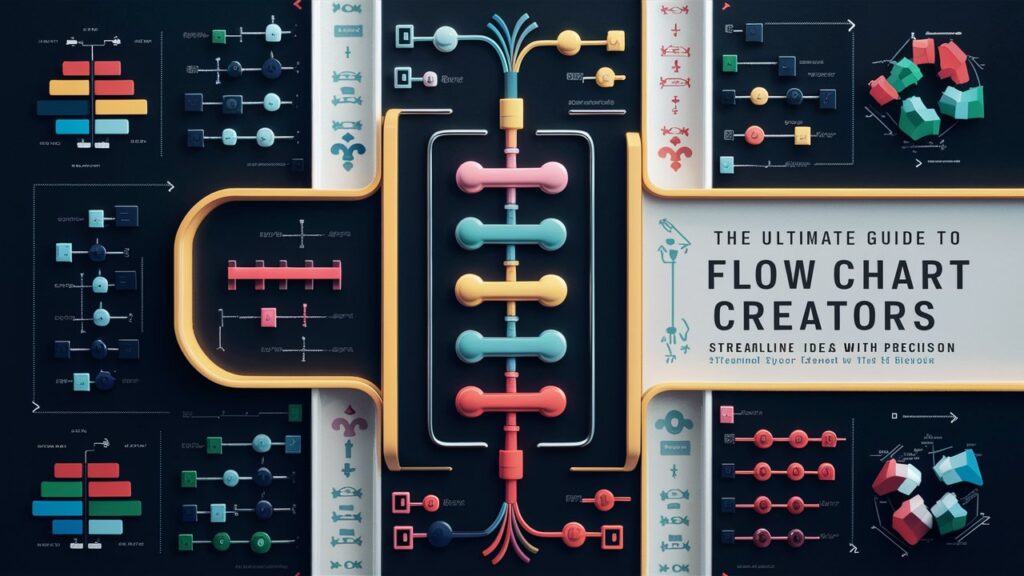
Types of Flow Charts You Can Create
- Process Flowcharts: Outline sequential steps (e.g., “Customer Order Fulfillment”).
- Decision Flowcharts: Map branching logic (e.g., “Diagnostic Troubleshooting”).
- Swimlane Diagrams: Assign tasks to roles/departments (e.g., “HR Recruitment Process”).
- Data Flow Diagrams (DFDs): Visualize system data movement (e.g., “E-commerce Payment Gateway”).
- Workflow Diagrams: Track task dependencies (e.g., “Content Publishing Approval”).
Specialized variants include UML diagrams for software engineering or SIPOC charts for Six Sigma.
How to Choose the Right Flow Chart Creator for Your Needs
Consider these criteria:
- Skill Level: Beginners benefit from Canva’s templates; developers prefer code-based tools like Graphviz.
- Collaboration Scale: Enterprise teams need role-based access controls (e.g., Gliffy in Confluence).
- Budget: Free tiers (Draw.io) suffice for simple needs; premium tools (Visio) offer advanced analytics.
- Use Case Depth: Technical users require version control/Git integration; educators prioritize sharing permissions.
- Mobility: Mobile apps (SmartDraw) enable on-the-go edits.
Pro Tip: Test tools with your workflow—export a complex chart to assess fidelity loss.
Step-by-Step Guide to Creating Your First Flow Chart
- Define Objectives: Clarify the process (e.g., “Client Onboarding”). List all steps and decision points.
- Select Symbols: Use ovals for start/end points, diamonds for decisions, and rectangles for actions.
- Map the Flow: Arrange steps chronologically. Connect elements with arrows—ensure paths don’t cross unnecessarily.
- Iterate and Simplify: Remove redundant steps. Use sub-processes for nested workflows.
- Validate Logic: Share with stakeholders to test completeness. Ask: “Could a new team member execute this flawlessly?”
- Publish and Optimize: Embed the chart in training docs or process manuals. Revisit quarterly for updates.
Example: A bug-reporting flow chart might loop from “User Submission” → “Triage” → “Priority Assignment” → “Resolution.”
Integrating Flow Charts into Your Workflow
Embed flow charts into daily operations to drive efficiency:
- Project Management: Convert Asana/Kanban boards into flow charts to visualize blockers.
- Code Documentation: Generate flow charts from repositories (e.g., Doxygen for C++).
- Training: Animated flow charts in LMS platforms (Articulate 360) demonstrate procedures interactively.
- Continuous Improvement: Overlay metrics (time/cost per step) to identify optimization areas via color-coded paths.
The Future of Flow Chart Creation: AI and Beyond
AI is revolutionizing flow chart design:
- Natural Language Processing (NLP): Describe a process in text (“User logs in > System authenticates credentials”) to auto-generate diagrams.
- Predictive Modeling: Tools like Whimsical suggest process improvements based on historical data.
- AR/VR Integration: Visualize flow charts in 3D space during collaborative sessions.
- IoT Integration: Real-time data from sensors updates flow charts (e.g., factory machine diagnostics).
Expect tools to evolve into “process intelligence platforms,” combining diagramming with analytics and automation.
Conclusion
Flow chart creators are more than diagramming tools—they are engines of clarity in an increasingly complex world. By translating intricate processes into accessible visuals, they empower teams to innovate, educate, and execute with precision. Whether you’re documenting a startup’s SOP or teaching computational thinking, mastering these tools unlocks exponential gains in productivity. Start with a simple flowchart today; tomorrow, it might redefine how your organization thrives.
Frequently Asked Questions (FAQs)
Q1: Can I create flow charts for free?
Yes! Tools like Draw.io, Canva, and Miro offer robust free tiers. For advanced features (AI, unlimited storage), paid plans start at $5–$15/user/month.
Q2: Are flow charts only for technical teams?
Absolutely not. Marketing teams use them for campaign flows, HR for recruitment pipelines, and event planners for logistics. Any multi-step process benefits.
Q3: How do I ensure my flow chart is universally understood?
Stick to standard symbols (ANSI/ISO norms), add a legend, and avoid jargon. Test it with someone unfamiliar with the process.
Q4: Can flow charts integrate with live data?
Yes. Tools like Microsoft Visio sync with Azure, while Lucidchart pulls from Google Sheets. Changes in data auto-update the chart.
Q5: What’s the biggest mistake to avoid?
Overcomplication. If a chart spans 50+ steps, break it into sub-charts. Clarity trumps completeness.
Q6: How do AI-powered creators differ from traditional ones?
AI tools automate layout design, detect logical gaps, and generate charts from text inputs—reducing manual effort by 60–70%.
Q7: Are flow charts accessible for visually impaired users?
Leading tools support screen readers and ARIA labels. Export to HTML with alt-text for symbols to ensure accessibility.
Empower your next project—start diagramming with a flow chart creator today.